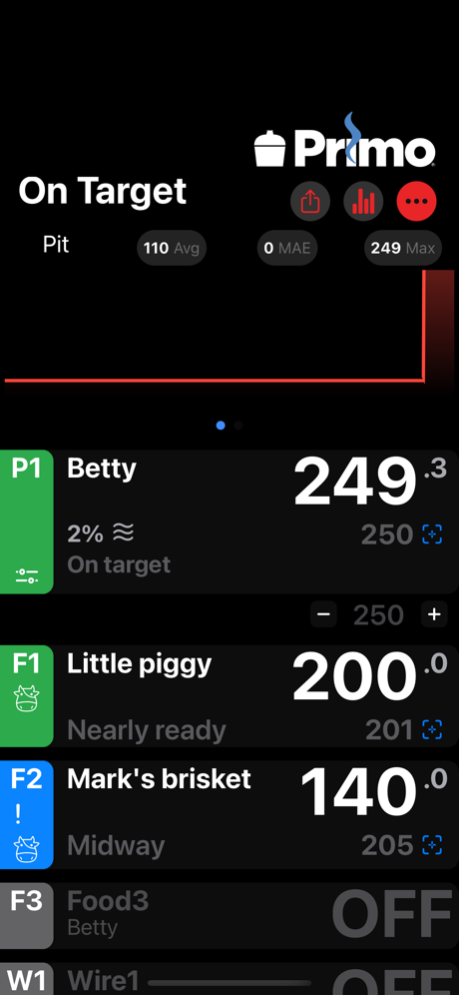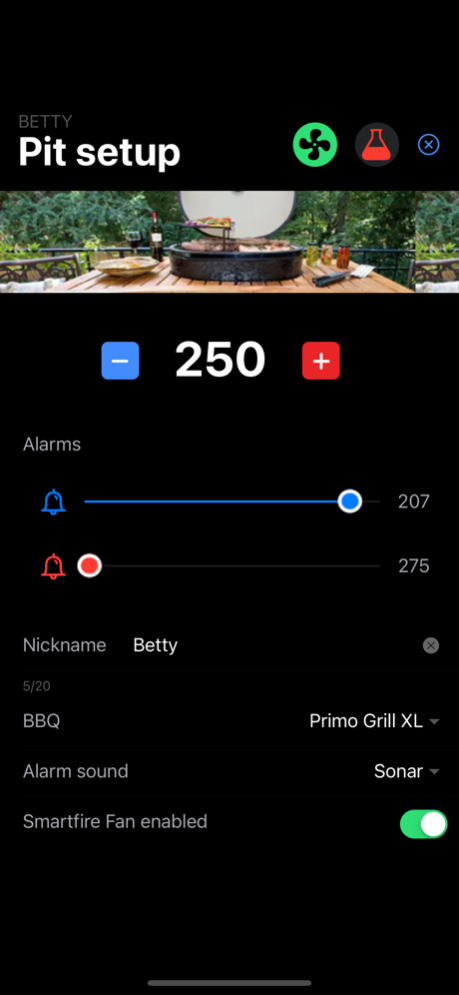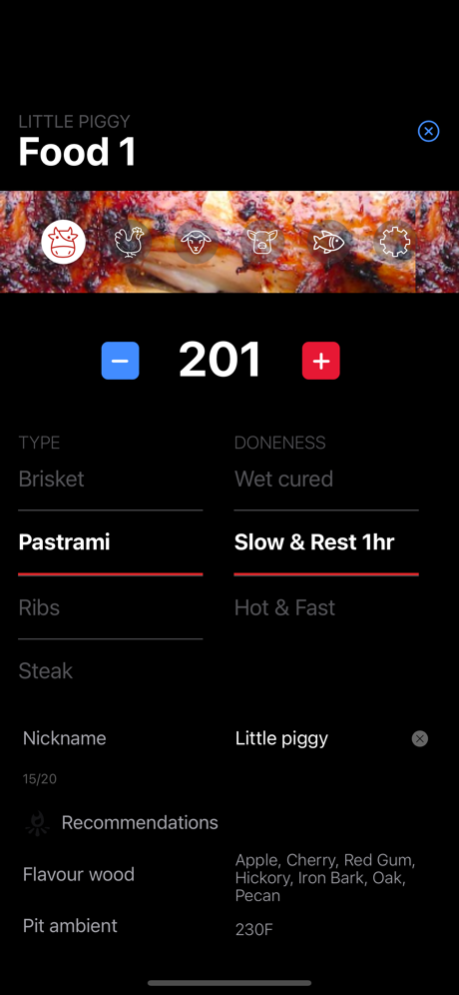Primo Grill Life 3.0.60
Continue to app
Free Version
Publisher Description
This app connects to your Primo Plus BBQ Controller to monitor and control your grill.
Monitor, manage and perfectly smoke your favourite BBQ from your iPhone while getting the weekend shopping done! Stress less, enjoy more, smoke perfectly!
The Primo Grill Life App includes:
- Status screen provides a 'single look' status of the pit and food probes
- Setup Your Pit screen enables you to dial in your desired target pit temperature, along with high and low threshold alarms and a fan override switch.
- Setup Probe screen enables you to choose your target temperatures, alarms and nick names associated with a probe. You select the meat type associated with the probe, ie 'Pork'. For each primary meat type, there are multiple meat and doneness combinations, ie 'Steak (medium rare) - 130F' within Beef.
- Settings screen to customise your pit type, temperature scale, whether alarm sounds are on and the desired alarm sound effect.
- WiFi Setup screen to pair your phone and Primo Grill Plus Controller and provide your WiFi credentials for the Controller to use
Jan 7, 2023
Version 3.0.60
MASSIVE release! Fixed the database freeze bug on resume, now reloads instantly when you return to the app!
About Primo Grill Life
Primo Grill Life is a free app for iOS published in the System Maintenance list of apps, part of System Utilities.
The company that develops Primo Grill Life is Smartfire Pty Ltd. The latest version released by its developer is 3.0.60.
To install Primo Grill Life on your iOS device, just click the green Continue To App button above to start the installation process. The app is listed on our website since 2023-01-07 and was downloaded 0 times. We have already checked if the download link is safe, however for your own protection we recommend that you scan the downloaded app with your antivirus. Your antivirus may detect the Primo Grill Life as malware if the download link is broken.
How to install Primo Grill Life on your iOS device:
- Click on the Continue To App button on our website. This will redirect you to the App Store.
- Once the Primo Grill Life is shown in the iTunes listing of your iOS device, you can start its download and installation. Tap on the GET button to the right of the app to start downloading it.
- If you are not logged-in the iOS appstore app, you'll be prompted for your your Apple ID and/or password.
- After Primo Grill Life is downloaded, you'll see an INSTALL button to the right. Tap on it to start the actual installation of the iOS app.
- Once installation is finished you can tap on the OPEN button to start it. Its icon will also be added to your device home screen.